Tutorial: Custom Color-Palette from Images
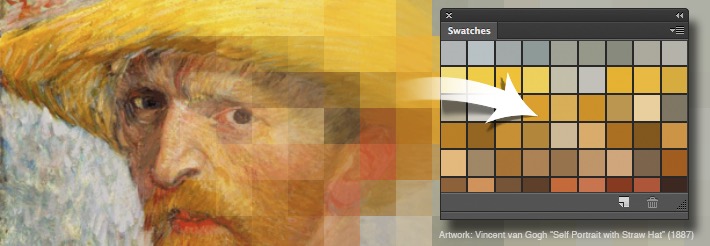
(Click on the image!)
I was asked by a friend to show him how to create a simple color-Palette based on the colors of a specific image. This technique is used by Photographers, Painters, Filmmakers, Color Stylists, Fashion Designers and other Artists to, “simplify an image’s colors to its basics.” For example, let’s say you see someone’s work and you want to figure-out what color palette they used to make that image? Well, in these two tutorials I will show you how to “breakdown” an image’s colors to their basic, what we call a color-Palette...
(Click on the image!)
As you know, with Photoshop, “there are more ways than one to skin a cat!” (no, I will not be skinning any cats in this tutorial.) What I mean is that, like everything else in Photoshop, there are many ways to do this. In these two tutorial I will show you a couple of simple and fast ways to create a color-Palette and to save them as a Photoshop Swatches. The first example will be based on Vincent van Gogh’s “Self Portrait with Straw Hat” (1887) and the second one on a painting called “Studies of Liza” by contemporary American Painter, Luc Cong.
I hope you find them useful!
Cheers!
Tutorial: iPad Mini + Jot Touch 4 + Procreate Painting Tutorial #2

(Click on the image!)
So here’s another short Tutorial of using the iPad Mini + Jot Touch 4 + Procreate to quickly create paintings “on the go!”
The objective of these tutorials is to show Artist how to use a simple program like Procreate, an amazing Stylus like the Jot Pro Touch 4 and a tablet (I use an iPad Mini because of its size,) and to quickly sketch something that you can then “finish-up” in either Photoshop - or your poison of preference!...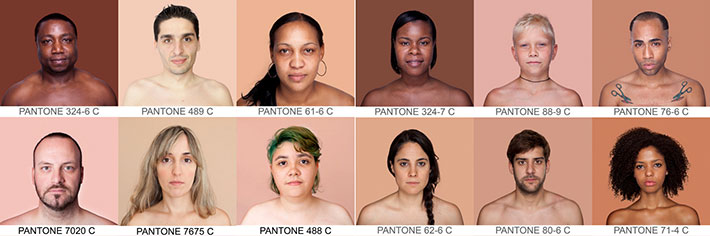
(Click on the image!)
In this tutorial I go over how to sample colors from photographs. I use an amazing photograph by Artist Angelica Dass’ humanæ project, where she took portraits of people and assigned the corresponding PANTONE® color scheme…” Very impressive project and work.
Stay tuned for more tutorials on this series!
Cheers!
Tutorial: iPad Mini + Jot Touch 4 + Procreate Painting Tutorial #1

(Click on the image!)
So here’s a short Tutorial of using the iPad Mini + Jot Touch 4 + Procreate to quickly create paintings “on the go,” with a great Caramel Flan Latte seating at your local Starbucks...
(Click on the image!)
B&W sketching to final color sketch, I spent no more than one hour - I had to learn the program using their manual - that you can download for FREE onto your iPad!... I also had a Decaf Caramel Flan Latte and THREE madeleines while doing this color sketch!... Talk about “multi-tasking,” eh?...
Cheers
New ZBrush Sculpt: "The Boxer"
Jon Foster Seminar at the Concept Design Academy

1. Jon about to start the seminar with Kevin Chen to the right. 2. Jon painting. 3. Close up of the oil painting.
Jon tends to start his paintings with oils - yes, actual oil paint! He then waits for the paint to dry, and then photographs the painting, brings it into Photoshop, where - along with Corel’s Painter, he finishes the painting digitally...

(Click on the image!)
One of the great things about Jon, is that he is very approachable! He wanted us to see how he worked, how he applied the paint, and what he used. He also talked about things that most artists can relate to, like when do you know you are done with a painting, and when to go digital - Photoshop Vs. Corel’s Painter, etc...
1. Me making Jon nervous. 2. Jon and I - I’m creeping up to Jon, and Amy using my head as a podium to post on Facebook.
Fantastic workshop!...
Cheers!
