
Marmoset Toolbag™ 2.0
A Realtime Material Editor-Rendered that could become Game Changer for Modelers and Concept Designers...
Real-Time” Rendering
Described as, “...A full-featured, real-time material editor and renderer bundled in a tidy package... provides 3D artists (with) a powerful and efficient workflow, bringing exemplary rendering quality to every stage of the 3D art pipeline...”
Now here’s my reasoning as to why, I believe, Mamoset Toolbag™ 2.0 could be a game changer for 3D Concept Designers, sculptor and modelers: you design your character, prop or set using your 3D package of choice... now what? You could render in your 3D package but we know how long those take...
What you need is a “real-time” renderer and material-editor - Mamoset Toolbag™ 2.0, where you can import your mesh, alter your materials and render high-quality images OR turntables using physically accurate Image Based Lighting - IBLs, and DONE! No long hours waiting in front of the monitor to discover that you forgot to check this attribute or load that texture. In you can move the IBLs or lights, or the camera around, change the DOP, add new textures... what ever you want to change, just hit render and, yes, DONE! Fast high-quality images and turntables without the long and expensive wait! With a real-time rendered and material editor like Mamoset Toolbag™ 2.0 you get high-quality rendering, you guessed it, in real-time! This is how it works:
First: Load your Mesh
You add your mesh. Here are the formats Mamoset Toolbag™ 2.0 supports:
• 3D Studio (*.3ds) • AutoCAD DFX (*.dfx) • Autodesk FBX (*.fbx) • Collada Model (*.dae) • Wavefront Object (*.obj) • Marmoset Mesh (*.mesh)
Second: Apply your Shaders
Apply your shaders. Since the material system is based on Mamoset Toolbag™ 2.0’s physically accurate renderer, you can select what type of shading model you think correspondes to your materials. You can load almost any type of texture:
• Bitmap Image (*.bmp) • DirectDraw Surface (*.dds) • JPEG Image (*.jpg) • OpenEXR (*.exr) • Photoshop Document (*.psd)ing • Photoshop Large Document (*.psb) • Portable Float Map (*.pfm) • Portable Network Graphics (*.png) • Radiance HDR (*.hdr) • Targa Image (*.tga) • Tiff Image (*.tif)
Third: Light it!
And this is the best part of Mamoset Toolbag™ 2.0; it uses Image Based Light to light your asset! Mamoset Toolbag™ 2.0comes with a variety of “preset” skies you can use to light your assets. You can also import your own Panoramic images, whiter they are in the cross, longitudinal or latitudinal format. Check this out:
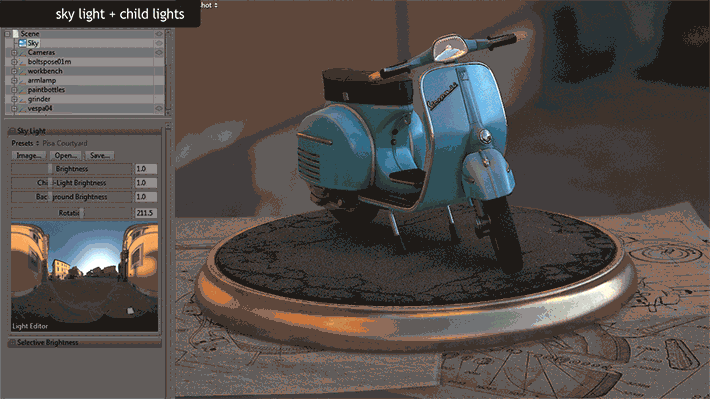
So! what else does Mamoset Toolbag™ 2.0 have? Dynamic lights - so you can “enhance” your IBL lighting with kickers, rim-lights, etc, controllable cameras, Post-processing rendering options that you can customize and save and and the best part of Mamoset Toolbag™ 2.0... turntables! Check this one out from their site:

Pretty cool, right? So if you are a Concept Designer using ZBrush, Mudbox or Maya and don’t want to deal with looooooooong rendering times to come-up with quality images or turntables for your portfolio / your demo reel, I highly recommend you check Mamoset Toolbag™ 2.0!
Prices/Operating Systems
Here’s what’s impressive about Mamoset Toolbag™ 2.0!
New user: $129.00. To upgrade from a previous version: $85.00 and it works on Macs and PCs...
Compare its price to V-Ray or any other render engine out there and you will see the benefits of Mamoset Toolbag™ 2.0! Sure those render engines can do more that , but that’s the point: Mamoset Toolbag™ 2.0 is NOT a render engine that will take your animation and render everything in layers so you can give it to the compositor, blah, blah, blah. Mamoset Toolbag™ 2.0 is a real-time rendered and material-editor for that: to render your assets in real-time so you can see what’s working and what’s not - his way you can save time during the actual render process...
Examples
Enough text and check these images:
(“Rage” by Lee Perry-Smith)
(“AK-47” by Ben Bolton)
(“King Kong” by Yosuke Ishikawa: YouTube Video)
(“Welding Torch” by Joeri Vromman)
Tutorials
And don’t forget to check-out the amazing tutorials they have on their site, from a “getting started” tutorial by Joe “Earthquake” Wilson, to a highly detailed two-part tutorial on Physical Based Rendering by Jeff Russell (Part 1: Theory) and again, Joe “Earthquake” Wilson (Part 2: Practical.)
Cheers!